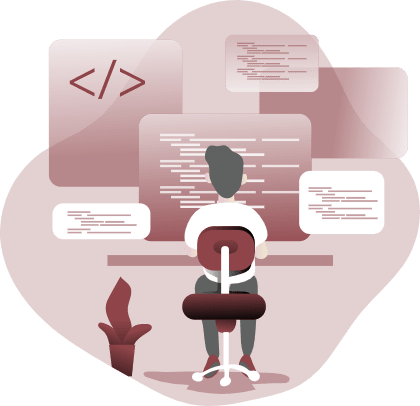
Welcome to Rubidium.
Made for
.
Add complex functionality to your application quickly. Open documentation on what you're running, nothing hidden.
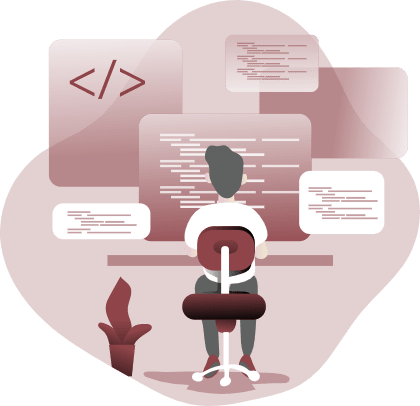
Add complex functionality to your application quickly. Open documentation on what you're running, nothing hidden.
The growing library of templates provide quick and easy development of features to your Ruby on Rails applications.
Once you find your feature, copy and paste the provided link into the terminal of your Rails application.
Your application now has the added feature. Follow any additional instructions and start coding away with the newly added feature.
The community drives the templates because it is the community which consumes them.
A feature may be too complicated or out of scope of your project, yet it is still needed. Make a suggestion of a template to be created and the community may pick it up.
The template DSL is nothing proprietary. It is Ruby on Rails' application templates. However, they're slimmed down on a feature basis. Develop your own and share it with the community!
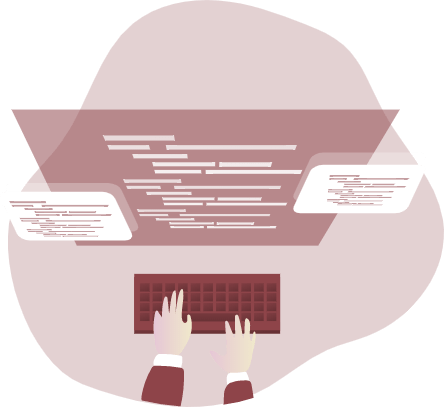
All types of businesses need access to development resources, so we give you the option to decide how much you need to use.
per developer
43+ Templates
Absolutely. The license follows the developer.
Always start on a branch where all commits are staged. You'll want to make sure that the features is a good fit for your application. It might be a good starting place or the solution you were looking for.
Yes. You should always review the templates before using them. However, they are designed with flexibility in mind. Templates are small snippets of code which modify existing Ruby on Rails applications.
Sort of. Really complex features have too many open questions to be done automatically. Get in touch with us to see what we can do to help.
The templates are designed for Ruby on Rails. They will likely not work with Hamani, Sinatra or other Ruby frameworks.
The app:template feature was added to Rails 5.0.0 and later.
Stop spending time trying going through endless documentation. Rubidium is faster, easier, and tries to use best practices.
View Templates